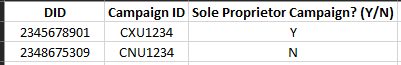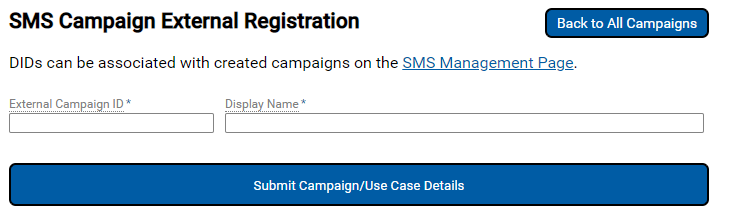VI is now accepting External Campaign Registrations from customers that have signed up with The Campaign Registry directly as a CSP (Campaign Service Provider).
Those that wish to register their numbers are asked to To register your external campaigns, simply follow the steps listed below:.
Activate SMS on the applicable numbers in the VI Back office.
Download the spreadsheet attached to this document and enter the required information.
Submit the completed spreadsheet by opening a trouble ticket in the Back Office, or by emailing support@voipinnovations.com.
Once the campaign has been applied to your DIDs, your ticket will be updated to confirm the process is complete.
...
Open the VI Back Office and navigate to SMS > Campaigns/Use Cases
Select theRegister External Campaign Button in the upper right hand corner
Enter your Campaign ID as provided by TCR, along with the desired display name for your campaign.
Once completed, you will now be able to assign DIDs to your campaign.